Four days in, but HNY. In line with my experience to date, the holidays weren’t quite as productive as I’d hoped, but I managed to get a few things done, ate well and got some rest in, so I consider it a win. Slowly gearing up; taking as much time for myself as I can before Monday 8th…
Operating notes 2023-10-25
- Keymap is finally settling down. Typing speed is improving again.
- Thinking about moving from Mail.app back to Spark.
- Taken the plunge and ordered parts for a new keyboard. The Fifi: pretty much a 5x3 Corne (and so very similar to my current daily driver) with a more pronounced stagger for the little finger. Looking forward to building another board, a “hands on” project to get me out of my head. Also likely to take the opportunity to teach myself some CAD and fab a case.
- My Mastodon instance is moving, so I have to walk myself through a migration process. On that front, I still haven’t figured out a solid plan for what I’m doing with my online presence and social media. Need to update my website. My Twitter account is still active but I don’t post there. Ditto Instagram. Mastodon gives me a space to geek about apps, hardware and PKM/productivity practices. But that’s not everything. Hm.
Probably already exists, but I couldn’t find anything, so made this… a shortcut for creating a direct link to an Audible audiobook. From Audible, share the book you want a link for to this shortcut. You’ll get an appropriate URL in your clipboard.
I use this in a workflow to maintain a list of audiobooks (Spotify and Audible), podcasts, ebooks, videos etc in progress via a GoodTask home screen widget that also serves as a launcher.
Every now and then I do a little search to see if it’s possible to link directly to a book in Kindle (iPad, iPadOS). Not expecting to be pleasantly surprised, but I live in hope…
Finished reading the fourth volume of Die (https://en.wikipedia.org/wiki/Die_(comics) ), and with that, the whole series. Much to enjoy. Lots of thoughts about the trope of sentient swords, RPGs as art, game mechanics, safety mechanisms, alternate selves and who we become when we “play”…
There's always another board to build...
Ripped the (not working) LEDs out of the left side of my Corne because I got tired of watching a 1500mAh battery drain over a day or two (should last MUCH longer than that, even with displays). Pulled out a few pads while doing so. These LEDs… even getting them out has been a headache.
That means I didn’t quite meet my aim of building a fully functional split keyboard. The board still works fine (*pats self on back for getting most of it right with no prior soldering experience), but there’s no chance of getting backlighting to work now. So I’m probably going to end up giving it another go on a new build at some point in the future.
Funny thing is, I don’t even use backlighting. Particularly on a 36-key board, you very quickly get used to where everything is. I just want to know I’m capable of the full build.
Putting together another board for the sake of a feature I’ll likely never use feels a bit extravagant (these things aren’t cheap once you’ve got all the components together), but I don’t mind a bit of redundancy here. I’m so used to this thing that typing on anything else is discomfiting, so having a spare to fall back on in case of loss or breakage appeals to the prepper part of my brain.
Pardon me, but I’m featured in an exhibition in the Museum of Colour… 😊 museumofcolour.org.uk/my-words/…
“My Words: celebrating poets of colour 1766-2016: a curated selection of poets and spoken word artists who have influenced and shaped the UK’s poetic legacy from the 18th century to present day.”
Thinking About Files and Documents
Right now, I primarily store things in iCloud, with A LOT of legacy storage in Dropbox. I’ve used Readdle Documents (backed by iCloud storage) as a document manager for a long time now, largely because of how good it is for managing PDFs. Documents' capacity for acting as a media player is also useful; I’ve been listening to more of my own music library recently (from files stored in Dropbox) than Spotify [1]. And though I haven’t used it for a while, the ability to connect to different network locations has come in handy.
The one thing I’ve always missed from Documents (and I’ve been hoping for this for years) is an easy way to generate links to files [2]. Thinking about it again this morning, as often happens, a search of my own Shortcuts turned up a few efforts I’d made to solve this problem in the past. One of them (based on a Shortcuts “get link to file” action) seems to consistently fail by complaining about the file needing to be uploaded to iCloud first, even when the file is stored in iCloud. There’s obviously something I’m misunderstanding there. The other shortcut uses Toolbox Pro to create a file URL and seems to work well, though I’d need to run the shortcut and locate the file through the shortcut’s interface to create the link, rather than just sending a file to the shortcut via the share sheet. I’ve also thus far suffered from a lack of clarity around “edit in place”, where I’m never really sure whether I’m editing the original document or a newly created copy [3]. Not the most intuitive workflow, but it’s not something I need to do every day, so I can probably make it work.
All that aside, I know my issue isn’t really about the applications. It’s about being clearer on a filing system. Over the years, I’ve stored files in local filesystems and cloud storage accessed through Finder, Dropbox, Box.com, iCloud Drive / Files.app, Documents, FileBrowser, Google Drive, Keep It and more. Some of these apps are destinations in themselves, some of them are portals for other storage locations, and some function as both. I’ve got PDFs stashed in Notes, MarginNote, Omnivore, etc etc. I have filing structures duplicated across Dropbox and iCloud, where I’ve essentially recreated a way of working in a new location without transferring the relevant files. There’s a lot of wreckage, detritus and bad habits accumulated over years, mixed in with currently functional things, making it all the more difficult to see my way clear. And it’s not so dysfunctional that I can’t get anything done, but I am thinking more about all the instances of cognitive overhead I fail to account for or otherwise dismiss, and how they might add up.
[1]: I’m also listening to more music podcasts (Headphone Commute, Music For Programming), and I’ve cancelled my SoundCloud subscription. Never really got into Apple Music, and I should probably just export my iTunes library and switch off iTunes Match… [2]: Keep It and FileBrowser do a pretty good job of this, but Documents' feature set and UI serve me better. [3]: Something for me to investigate further; I can’t remember when “edit-in-place” was first announced in iPadOS, but the way it works has never been as clear to me as in other operating systems, likely because iPadOS is (and has traditionally been) biased more towards apps than documents…
iPadOS set up: No apps on my home screen, just a selection of widgets. My dock has three shortcuts (new draft, today’s journal, a Shortcuts utility menu), a folder of regularly used apps and the app library. I would probably use the app library more than I currently do, except for the fact that there’s no way to control the way that apps are filed. It’s harder to trust if it doesn’t make intuitive sense…
Active thread of thought: how many of us are just “passing” as neurotypical, with self-management strategies we may not even recognise as coping mechanisms (along with all the unaccounted for cognitive overhead) until we hit some shift of circumstances that causes those strategies to fail, at which point other solutions we try may similarly fail because we’re not fully aware of the more deeply rooted reasons our “normalcy” actually failed?
Having far too much fun writing iPadOS shortcuts into my Corne Mini keymap. Latest one is a combo key (w+s) to show/hide slide over. I typically have two apps in slide over: Fantastical and GoodTask (aka Reminders Pro). Now one tap calls up slide over (I can hit w+s with one finger). Add command key to rotate between slide over apps. Nice!
Been meaning to start posting/blogging a weekly review— project updates, workflow updates etc. Been a bit too busy to build that habit, but off the top of my head:
- Reading (poetry): currently deep diving on the work of Hayan Charara (http://hayancharara.com).
- Reading (sci-fi): Can’t get enough Glynn Stewart. Currently: Pulsar Race (glynnstewart.com/books/pulsar-…); short (novella), but entertaining.
- Work: first round of programme applications sifted. Read close to 1000 pages of submitted works (plus application docs) to shortlist 50+ poets. Final selection towards the end of the month.
- Keebs: lots of tweaking the keymap over the past week. Removed a three-finger chord and a couple of wide stretch combos; added a few two key-chords to trigger with a single finger. Experimenting with tapping-term settings for hold-taps— my Z and / keys double as shift keys when held, and do so surprisingly well after a little fine-tuning. (https://github.com/jacobsamlarose/zmk-config-aurora/blob/master/config/splitkb_aurora_corne.keymap)
Grateful for:
- Keymap editor: nickcoutsos.github.io/keymap-ed…
- Omnivore: text-to-speech for the win (Omnivore.app)
- Daylio: daylio.net
- Obsidian: feels like I’m finally getting it now. Very much appreciating the ability to hotwire shortcut keys to match my Drafts set-up. Drafts + Obsidian is a dream team combo.
Lots of: writing to do, editing to do, phone calls to return…
Just posted an update on my Block Level Filter action for Drafts. This one exposes proximally related lines (“blocks”) in search results, obviously inspired by other popular PKM/TFT apps. Useful for those of us who use Drafts as a destination for notes. directory.getdrafts.com/a/2Lo
Third time this week I’ve thought “I wish this Drafts action could do…”, then looked into the action’s code only to realise that a past me had already modded the action to do the very same thing I was hoping for. Very Taravangian-esque; I contain multitudes. :)
Okay. So wait: my micro.blog replies on my micro.blog site (web) don’t link back to a conversation thread for context? Is that a standard/feature (conversation privacy?), or is that specific to the theme I’ve chosen? Or am I just missing something? Context is available when viewing replies through the app, so it must be technically possible to do the same for the web interface, right?
Yes indeed. RSS is not email. I know this, and yet...
Downes.ca ~ RSS Zero isn’t the path to RSS Joy
Your RSS feeds represent subscriptions to things you’re ostensibly interested in. You opt in to those subscriptions, perhaps even more so than email; each one is a statement of “Yes! I aspire to read these things (or at least some of them)!” They may not be urgent, actionable items, but they still represent things you wanted to engage with. So it’s easy to see why having those unread items pile up can be a bit anxiety inducing, or feel like you’re letting yourself down.
It’s another case of present-self making promises for future-self to keep, while failing to account for the cumulative cost accrued from each decision. I’m not naturally inclined to do that kind of forward thinking cost-benefit analysis. I admire the notion of restricting myself to a tightly curated set of subscriptions that represent the best of what’s published within my interest spheres (think: the Warren Buffett approach to RSS subscriptions— focus on the high yield, remove all the “interesting” distractions). In this reality, however, I subscribe to 598 feeds, with 202 inactive and 45 unreachable (so sayeth Feedly). My excuse/rationale is that I’m a writer; any chance discovery could be fuel, and who knows where my next idea might come from?
I take the info-grazer’s approach: browse/prune the feeds regularly (usually daily unless I’m burning hard against a deadline), no pressure to get to the bottom of the pile, just pick the items that look most interesting or discard the things I definitely don’t want to read; queue more attention-intensive items for later, focused reading; do a deep dive, monthly clear-down of the incoming backlog. I treat my feed reader (Reeder) as a lazy inbox; my read-it-later app (currently also Reeder, but I’m back to trialling Omnivore which is particularly good for text-to-speech and Osbidian integration) is the bottomless pool of deep interest.
This works for me. Mostly. At some point, you just have to acknowledge that there’ll always be more to read than you have time for, and make peace with that.
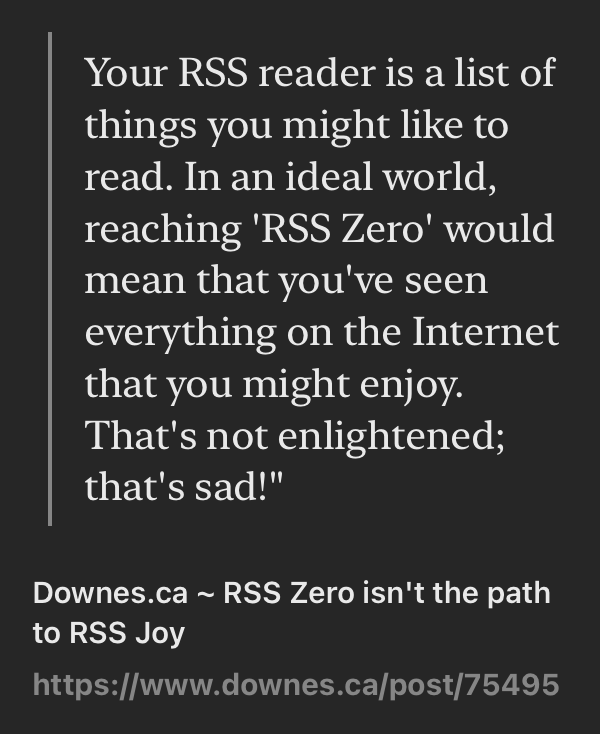
#iPadOS 17 pb3: has been VERY crashy. Just lost an email with a proposal I was drafting. Lesson learned. Composing emails in Drafts.app, at least until things are a bit more stable. Haven’t yet updated to 17 pb4 because I hear there are some issues with widgets— is that so?
Hey Epilogue users who listen to audiobooks: does Epilogue only return print books when searching? If so, do you just add the print version to your library and simply let it be, or is there some way of differentiating audio from print?
Need a waitlist tracker. Was just about to sign-up for the Subconscious beta (https://subconscious.substack.com/p/subconscious-beta), but I’m sure I’ve been through that sign-up before…
Mmm. Many things to love about this site: www.jonmsterling.com/index.xml… Love the typography. It feels a bit like an outliner in the way that you can hoist nodes, and the “back-links” feel intuitive/natural, like regular hypertext. It’s the kind of site I just want to spend time wandering through…